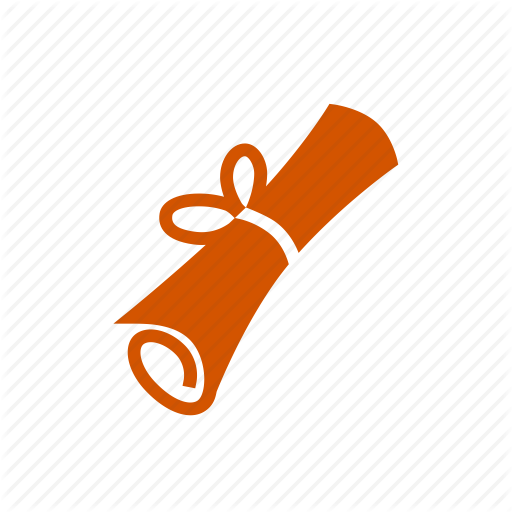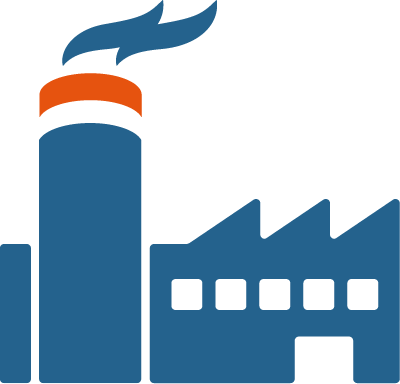Certified Web Architect Course
Certified Web Development Refresher
Learning Python
Advance Database applications
- Creating a content management system
- Building dynamic content navigation
- Using context and function options for conditional behaviour
- Hiding content from the public view
- Insecure direct object reference
- Allowing HTML in dynamic content
- Previewing content in the public context
- Working with cookies and sessions
- Storing status messages in the session
- Secure user authentication (login/logout)
- Regulating page access
Installing applications
Cloud applications
- Microsoft Azure
- Designing virtual machines
- Selecting appropriate VM SKUs
- Designing template deployment
- Deploying ARM templates via PowerShell and CLI
- Designing for availability
- Designing Azure Virtual Networks
- Azure VPN and ExpressRoute architecture and design
- AWS cloud
- Benefits of cloud services
- Making architectures scalable
- Examining cloud constraints
- Virtual servers, EC2, and Elastic IP
- Using the Amazon machine image
- Elastic load balancing
- Using CloudWatch for monitoring
- Security Models
- Elastic block storage
- S3, CloudFront, and Elastic Beanstalk
- Handling queues, workflows, and notifications
- Caching options and services
- Identity and access management
- Creating a custom server image
- Application deployment strategies
- Serverless architectures
- Dedicated Server Architectures
- Assessment 5